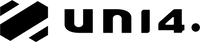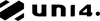BIKE REGISTRATION
*Notice: Before use your HONBIKE, you need to register your Honbike via Honbike app. You will need a mobile phone, the owner’s manual and your eBike.
- Register Your eBike in 3 Setps
- Step 1: Download HONBIKE APP
- Step 2: Create your HONBIKE owner's account
- Open your HONBIKE APP.
- Choose 'Registration' button.
- Select your region and enter your email address to create HONBIKE owner's account.
- Once success, log in with your account for the e-bike registration steps.
- Step 3: Register your Honbike
- Check the back of your owner's manual.
- Find the frame number and verification code section.
- Use your phone to scan the number & code to register your HONBIKE.
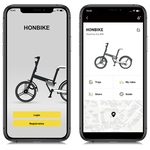



*Notice: Each eBike can only be registered by one email account at once. Please confirm that you are the onwer of the e-bike.